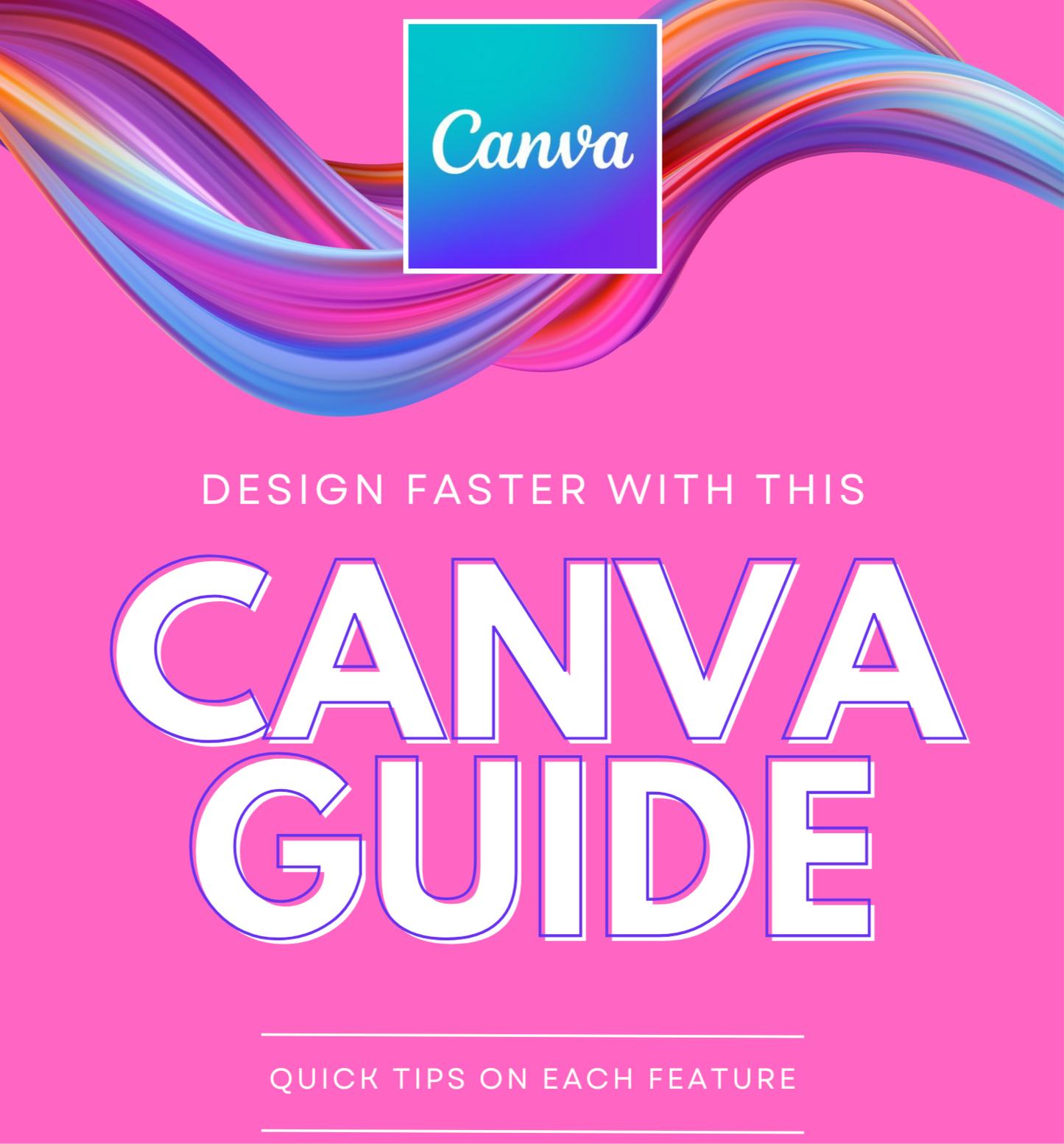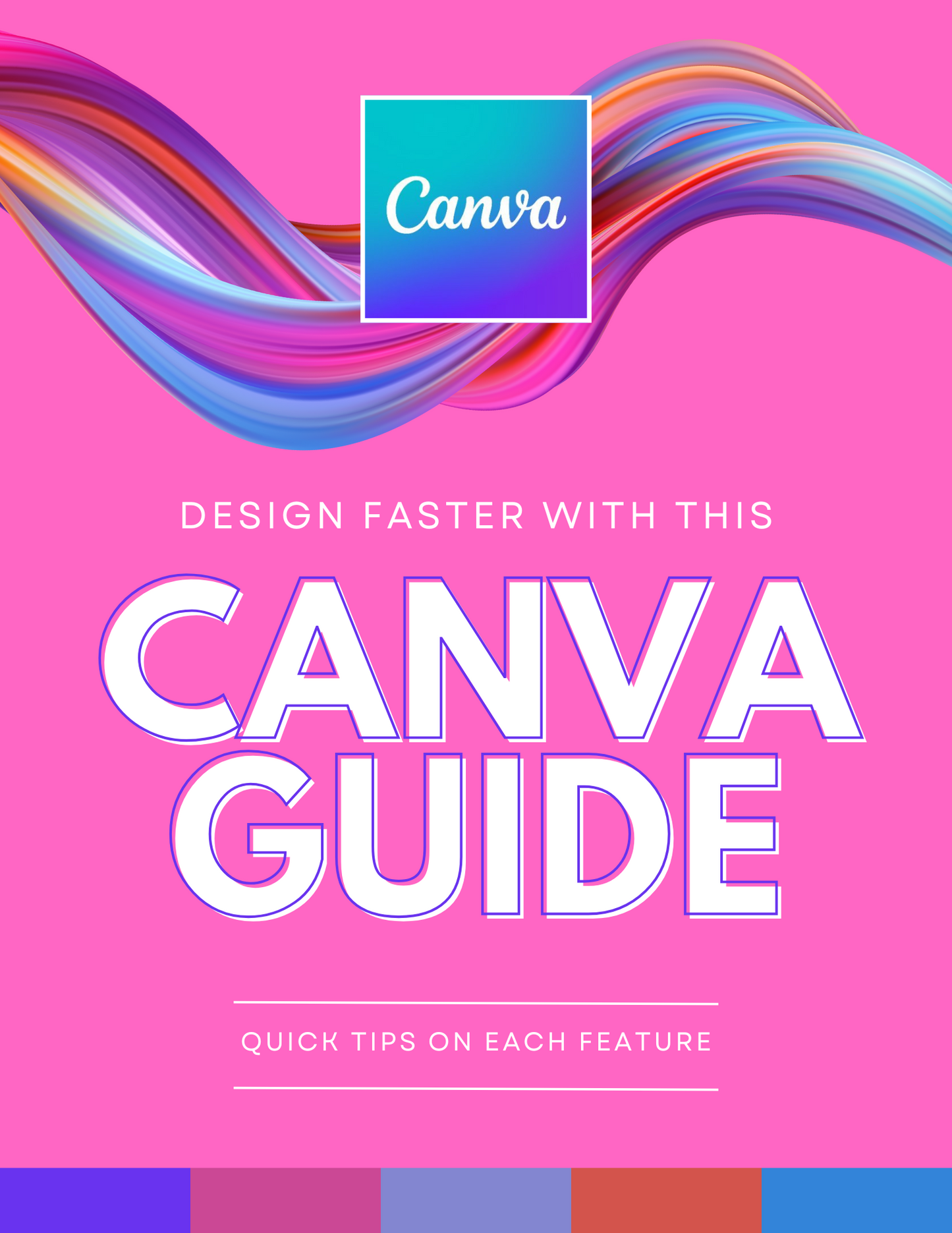SuiteLifeByMe
Canva Quick Guide
Canva Quick Guide
Couldn't load pickup availability
Design Smarter, Create Faster!
Take your Canva skills to the next level with this easy-to-follow reference guide! Whether you're a beginner or an experienced designer, this comprehensive guide walks you through each Canva toolbar, explaining how to use essential features to create stunning designs.
What’s Inside?
✔ Toolbar Breakdown – Learn what each tool does, from text formatting to photo editing.
✔ Magic Studio Features – Discover AI-powered tools like Magic Eraser, Magic Expand, and Magic Edit.
✔ Pro Tips & Tricks – Speed up your workflow with keyboard shortcuts, text effects, and layering techniques.
✔ Color & Photo Enhancements – Master color palettes, gradients, and image adjustments for polished designs.
✔ AI Image Generator – Create custom AI-generated images directly within Canva.
Perfect for content creators, entrepreneurs, and designers, this guide is your go-to resource for designing faster and smarter.
Get your copy today and start creating like a pro!
Share